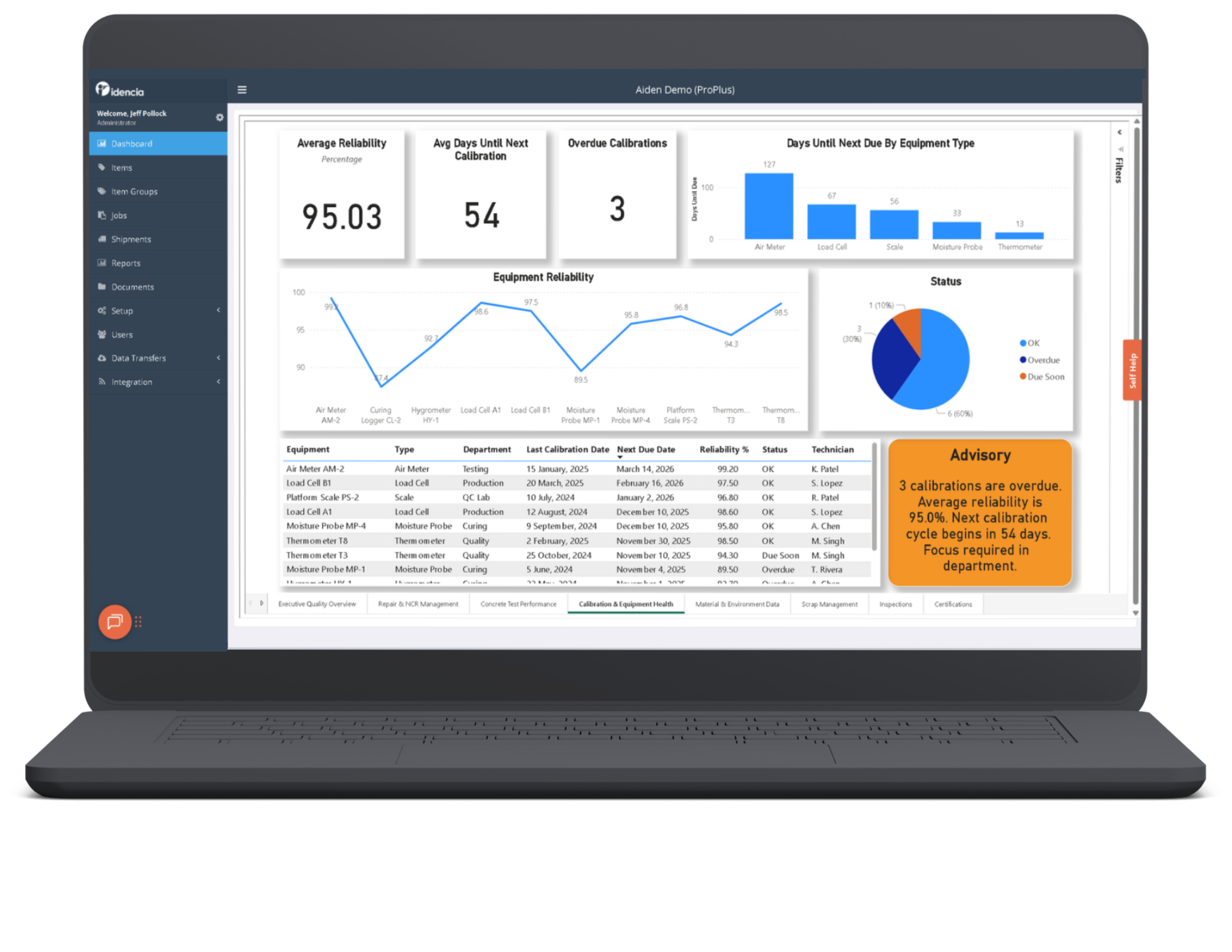Product Tracking with RFID Tags
What is RFID technology?
RFID stands for “Radio Frequency Identification”. As the name implies, radio waves are generated between a scanner and a RFID tag. The information held by the tag is communicated to the scanner through these radio waves. The scanner then transmits this information to a mobile device or computer via bluetooth, WiFi or cable.
Precast producers are able to affix or embed RFID tags to their molds, products and more in order to track these items.
Two kinds of RFID tags
Active RFID Tags
These are battery powered and store data. Active tags are always on and contains a basic set of information about the product or item it is associated with as well as GPS location information.
The upside of active tags is that they can do more because they can store information. The downside is that they are costly and require batteries.
Passive RFID Tags
These tags contain an antenna and a very tiny integrated chip (called an IC) that only holds a serial number. This serial number is picked up by scanners and software is able to associate data to this serialized number.
The upside of passive tags is that they are inexpensive. The downside is that they cannot store information beyond the serial number.
Idencia Aiden + RFID Product Tracking
Idencia Aiden is configured to work with Passive RFID tags. There are a few reasons for this:
Inexpensive for tag purchasers
Long lifespan
Serializes products
Precast producers manufacture thousands of precast products throughout a year. This means thousands of tags need to be purchased. By working with Passive RFID tags, producers are able to be cost efficient when beginning the process of product tracking with RFID. An alternative method would be to serialize with barcodes or QR codes, which Idencia Aiden is also configured for.
How it works
Embed / Affix
Scan
Collect Data
Sync to Portal
Once an RFID tag or barcode is attached to a product, the product can be scanned where the serialized number will now be associated to that product. Then, the scanner talks to the Idencia Aiden Mobile App where now all data collected in the mobile app is associated with the serial number assigned to that product. Sync the data collected on the mobile app to the Idencia Aiden Management Portal where it can be used to reference, report on and track.
FAQs
-
No, the tag only contains a number that becomes the serial number of the product. When the tag is scanned the serial number is transferred to the mobile device. When information (pre-pour, post-pour inspections, etc.) is entered on the mobile app, it is stored in association with the product’s serial number. This way a timeline history of each product can be retained.
-
Yes. GPS tracking is one of the biggest reasons why producers want RFID tracking. Scan the product at the time it’s placed in the yard or delivered to a customer, and the location will be visible on a map of your yard in the Aiden Management Portal. If you are using barcodes or QR codes, this method works equally as well and you will be able to see your products on a map of your yard.
-
Idencia Aiden is able to show the location of products by accessing the GPS location of the device being used in the scanning process. Any GPS location on the map in the Aiden Management Portal is representing the last location that a product was scanned. Passive RFID tags themselves do not capture GPS location.
-
They can be embedded any number of ways: attached to the form prior to pour; slid in on the inside of the form after pour; floated into the concrete after the pour.
-
Yes. The affixed RFID tags, barcodes or QR codes serve only as a ”license plate” to the product. This allows for your existing nomenclature and numbering systems to be used and applied to each product.
Producers that want to apply their own nomenclature in the creation of the serial number can print their own barcodes on labels that are designed to adhere to concrete.
-
No. A good concrete tracking system will be completely configurable. The questions asked on the Idencia Aiden Mobile App will reflect the questions that would otherwise be seen on the clipboard.
-
No. Web-hosted systems are accessed through your web browser and do not need to work through internal IT systems. Another advantage of this is that the information can be obtained from any computer, tablet or phone, anywhere.